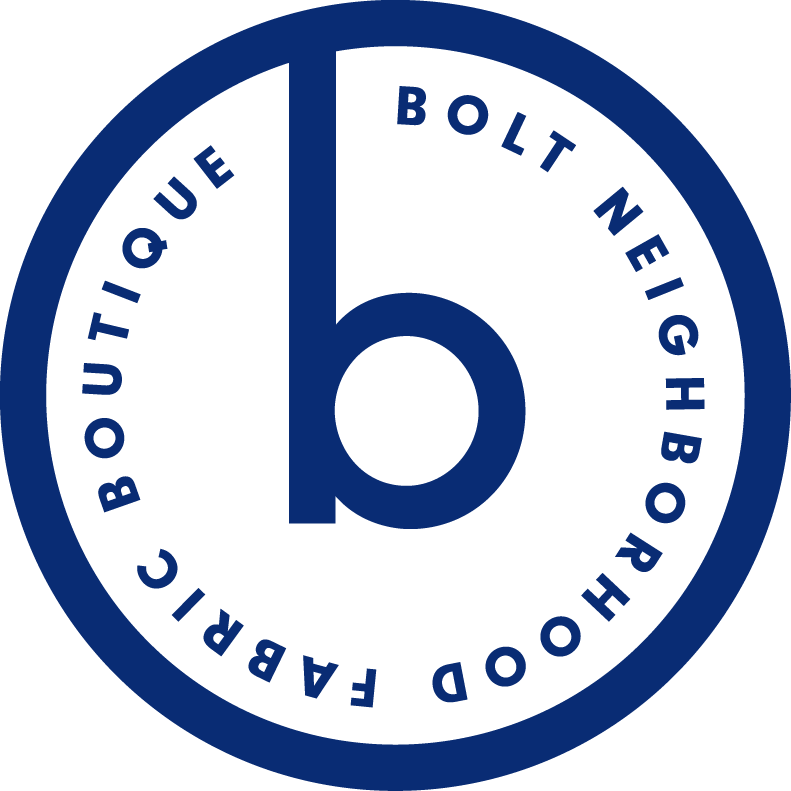How to upload a PDF pattern for printing at Bolt
Still nervous about using pdf patterns? Check out the video below and know that, even if you mess it up, we’ve got you! Just be sure to include an email address that you use while checking out (we will never use it except to contact you regarding an order and we would never share it with anyone else) or a phone number.
Here are few things that are good to know before uploading patterns:
You will need to open your pattern before uploading to figure out how many pages it contains or how long it is if it is one, long continuous page. If you can’t figure it out it’s ok. Go ahead and upload it anyway. We will figure it out and contact you to let you know if you need to pay for more pages or if we need to issue a refund to you because you have payed for too many pages.
We will print whatever you send to us at 100% scale and check it to be sure that is correct. The paper size that the pattern is specified for isn’t really important to us as long as you are uploading the copy shop version. We print from a 36” wide roll so the pattern will be 36” by however long it needs to be. Do not upload the tiled, print at home version. This is an entirely different format from what we need to print your pattern and it cannot be converted to a large format.
We will print the pattern as the pattern designer has created it. If it is in color, we will print it in color, otherwise it will be in black and white.
We are unable to print on the weekends or on demand. During weekdays, your pattern will usually be ready to pick-up or ship within 24-48 hours. If it is uploaded Friday afternoon or over the weekend it will likely be printed and shipped on Monday or ready for pick-up on Tuesday (we are closed to customers on Mondays).
Still have questions? Comment below and we’ll get back to you!